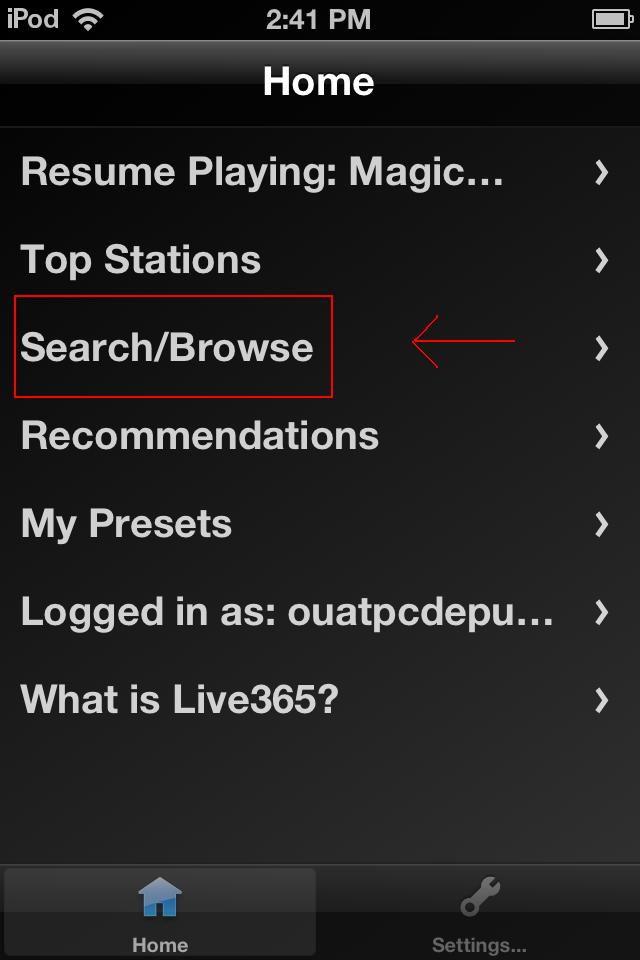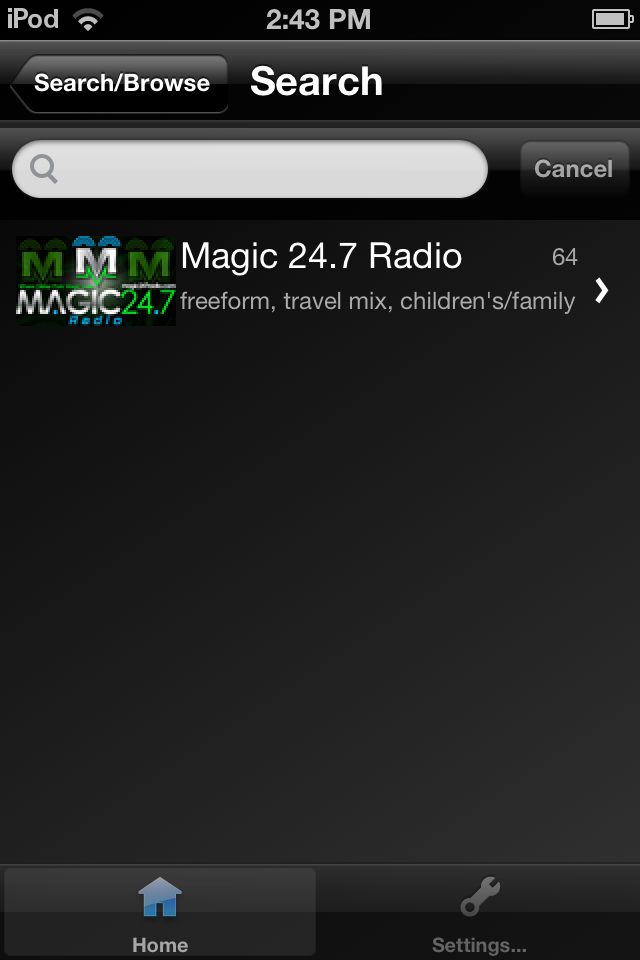The Once Upon A Time Fan Podcast was recently invited to stream some podcast episodes on the Magic 24.7 Disney Radio (http://magic247radio.com/). They stream their radio station on a site called Live365 (http://www.live365.com/index.live). Because this is great news that Jeff and Colleen’s voices will be heard on a Disney Radio station, we wanted you to share in the fun. So here is a step by step guide on using the Live365 App for Apple devices.
1. Create a Live365.com account at http://www.live365.com. It is a free account so you just need to enter a password and some other required information. A validation email will be sent to the email you provided so you can validate your account.
2. Download the Live 365 app free from the ITunes App Store.
3. When the Live 365 App interface opens, tap home and then tap Log In. Enter your information and tap “log in”
4. Tap “Search and Browse”
and type in “Magic 24.7”
5. It will direct you to a list of matches, then tap on the station name.
It will direct you the Magic 24.7 Radio page and the player will start playing. Remember that you will only be able to listen if you are logged on to your account.
The broadcast is not ad-free so there will be advertisements through out the broadcast.
The OUAT Fan Podcast will broadcasting on Thursdays at 2 PM Eastern / 12 PM Pacific. For a full schedule of Magic 24.7 Radio that will please any Disney fan, check out http://magic247radio.com/
If you have any questions, please don’t hesitate to ask the Deputies.
Want more Once Upon A Time? Check out the Once Upon A Time Fan Podcast at wwwonceuponatimepodcast.com