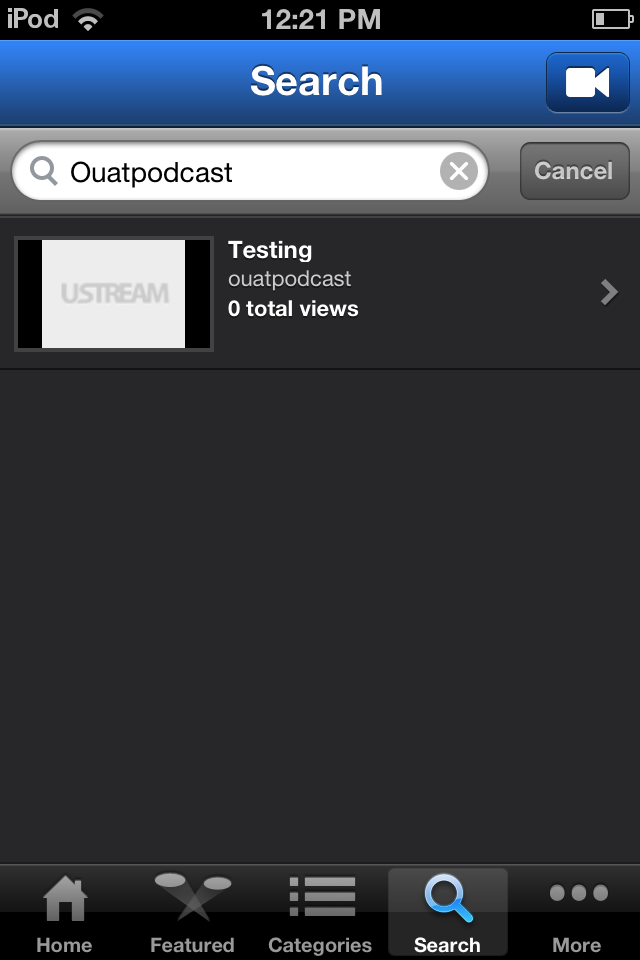Podcast: Play in new window | Download
Thank you all who joined us, listened and chatted it up in our new Ustream chatroom! We packed it out, but there’s always room for more. We appreciate all of you!
We read and discuss awesome emails from our awesome listeners, and had a little fun, too. 🙂
In this episode we play voicemails from Geppetto (Tony Amendola) and young Pinnocchio (Jakob Davies), and Jakob was in the chat room.
Schedule Change! Our next live show will be next Friday, instead of Saturday night. Same time.
• (If you haven’t already) Please take our Survey to make the podcast better
http://ouatpodcast.polldaddy.com/s/ouat-fan-podcast-survey-1
• Live OUAT Viewing Chat Rooms – Live Chat rooms are now available for the three time zones. These chat rooms were added to allow folks to chat live, talk spoilers as they happen, and won’t be seen on a public place like Twitter.
There are three rooms;
Eastern and Central Time Zones combined,
Mountain Time Zone and
Pacific Time Zone
The main url to find all three chat rooms is here:
http://www.onceuponatimepodcast.com/ouat-live-episode-chat-rooms/
• We will now be featured on a Disney internet radio station called Magic247Radio, that is part of Live365. Our debut is 12 Noon to 1 PM on 4/26 and we will have that slot every other week.
You can listen a few ways;
On the magic247Radio.com website (http://magic247radio.com), or
Download the Live365 app.
Here is a tutorial that should answer your questions (http://www.onceuponatimepodcast.com/ouat-live365-radio-101-for-pc-users/). We are branching out, and its very exciting!
• Happily Ever After 2013
A 3 Day UK Event for Fans Of Once Upon A Time & Grimm
Birmingham Hilton Metropole NEC
May 10th-12th
OUAT Guests To Be Announced Soon
Direct link: http://www.massiveevents.co.uk/happilyeverafter/
Pasted from
• Logo contest. I need a logo for the podcast to put on shirts, coffee mugs, etc. The contest ends on 5/1.
http://www.onceuponatimepodcast.com/howdy-folks-we-are-having-a-logo-contest-ends-51/
The full Once Upon a Time Sound track release date has been announced
http://www.onceuponatimepodcast.com/once-upon-a-time-soundtrack-date-announced/
We knew it was coming out, now we also know when! The beautiful OUAT soundtrack, composed by Mark Isham, is coming out on May 1st.
It features 25 different tracks (over one hour of music) and 5 different covers (featuring Emma, Snow White, Prince Charming, the Evil Queen, and Rumplestiltskin)
Here is the tracklist:
1. Once Upon A Time Orchestral Suite 4:13
2. Henry’s Proposal 1:17
3. The Queen’s Curse 2:46
4. Jiminy Cricket 3:11
5. Dealing With Rumplestiltskin3:26
6. Belle’s Story 2:37
7. Dwarves 2:45
8. The Huntsman 4:31
9. Things Are Changing In Storybrooke 1:47
10. Cinderella 1:44
11. Wedding Dance 1:21
12. Advising Ashley 2:26
13. If The Shoe Fits 1:35
14. Unhappy Endings 3:46
15. Emma And Henry 1:43
16. The Siren 5:07
17. The Man With The Wooden Box 1:11
18. Hope Will Return 1:48
19. Rumplestiltskin In Love 2:19
20. The Genie’s Wishes 1:58
21. The Road To True Love 2:50
22. The Family Compass 2:00
23. Burn The Witch 2:34
24. What The Queen Loves Most 2:30
25. The Clock Moves 1:12
Total Album Time: 62:37
—–
Important: If you haven’t rated and reviewed in Itunes http://itunes.apple.com/us/podcast/once-upon-a-time-podcast/id480653028. Please help us today. Our goal is 100% listeners subscribed, rate and reviewed. Thank you for your help with this.
Continue reading →